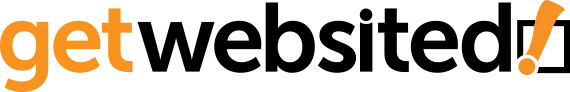Google Analytics is an incredibly useful administrative utility for any website. By analyzing and interpreting the information gathered here, your business can make informed decisions not only for the website but for the direction of your company as a whole. This can be easier said than done however. The shear amount of data being collected can be daunting, and even if you find the right report to look at, statistics are just numbers without the knowledge behind it to interpret those numbers into useful data. This series of articles, “Making Decisions With Google Analytics” will hopefully help you understand some of these numbers and give you an idea on how to make use of them. Today we will talk about Session Duration.
What is Session Duration?
A session is any number of user interactions (i.e. clicks, drags, swipes) that a visitor to your site makes within a given time frame. By default, Google Analytics considers a session maximum to be 30 minutes. Depending on what the purpose of your website is, you may want to alter the time limit for what analytics considers a user session. This can be changed from the Google Analytics Admin section (the small gear icon in the bottom left of your Analytics page). Select the Account and Property (if you only have one website, there will only be one account and property to select), then navigate to Tracking Info -> Session Settings, and change Session Timeout the whatever amount of time you want a session to be. In general, if you don’t have a reason to change this, leave it as is.
What to do with Average Session Duration?
Average session durations for all of your users (seen on Google Analytics home dashboard) gives you a general idea of visitor engagement on your website. In order to give you a more accurate idea of how users are spending that time, you will have to drill down deeper and analyze the individual session durations for each of your pages. You can navigate to this data under the Reports section -> Audience -> Behavior -> Engagement. The time listed here gives you an idea of how long the average user looks at a page. In order to properly interpret if this number is good or bad, you need to understand the purpose of the page. If the page is conveying marketing information about a product or service, long amounts of time spent here means that your users are interested in reading about that information. Conversely a short amount of time spent on that page could indicate that users are overwhelmed and give up quickly. In this case, a strategy may be to reduce the amount of descriptive text by summarizing, or replace text with an info-graphic. However if the purpose of the page is to lead consumers to buying a product or service, a lot of time spent here could mean that the purchasing process is confusing to your users, and simplifying the process can lead to quick and more frequent conversions.
How is Session Duration calculated?
When making business decisions based on statistics, it is important to understand how that information is gathered. It is especially important to know what a lack of information means, like when you see a session duration of 0. This is not an indication that no time was spent on the page, but that Google does not actually know how long the duration was. Google cannot know how long a user spent on a page. What they can tell is what time a user loaded a page and what time the next page was loaded. Google takes the difference between these values and shows it to you as the session duration. However, if another page is not loaded it is impossible to tell how long a user spent looking at your page.
Here’s an example. A user visits your homepage, starting the time at 0:00. At 0:30, the user clicks on a Category page. With the time visited being 0:00 and the load of the next page occurring at 0:30, Google can tell that the user spent 30 seconds on the homepage. From here, at 0:45 the user clicks on a Product page. The time spent by the user on the Category page is 0:45 – 0:30 = 15 seconds. Now, if the user doesn’t visit another page after landing on the product page, Google cannot take a difference in time to determine how long the user spent on the page, so Analytics records this page’s session duration as 0 seconds. Due to the way session calculations are performed, the last page that a user visits will never have a session duration recorded, meaning that the session time will always be 0. This means that a bounce (a user only looked at one page) will always be recorded with a duration of 0, but this does not mean that the user didn’t spend any time looking at the page. To collect more data on the last page visited, there are ways to enhance your analytics by estimating the time users spent on bounced pages.
In closing
Google Analytics is a powerful free tool that all websites should leverage. In particular, by understanding what a session duration is, how to view and understand that data, and dealing with the limitations of how that data is collected, you can make better use of this information. I hope you’ll be back to check the next article in this series which will address user demographics.